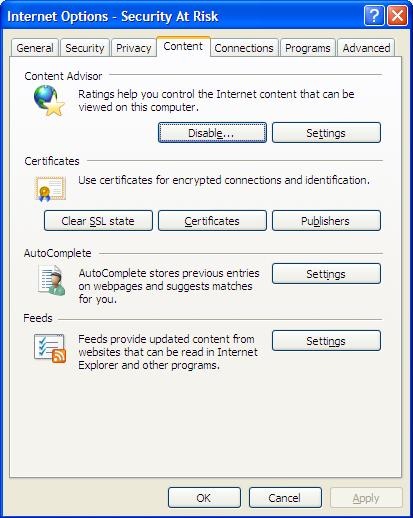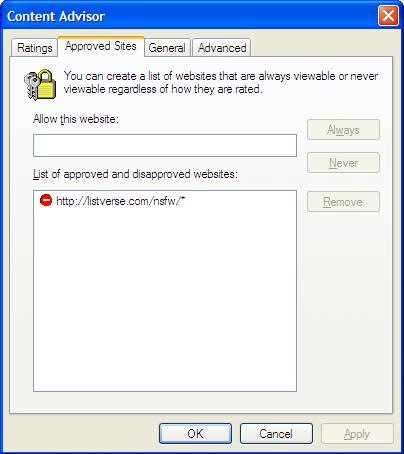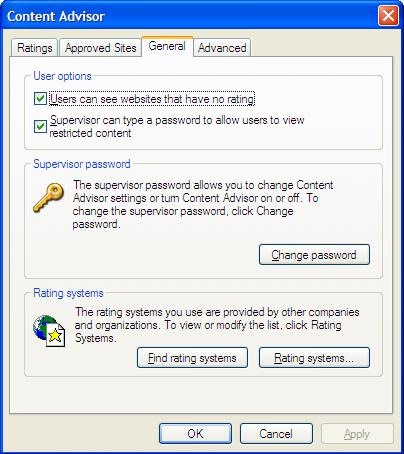ICRA (formerly the Internet Content Rating Association) is part of the Family Online Safety Institute, an international, non-profit organization of internet leaders working to develop a safer internet. With a history stretching back to 1994, ICRA has long believed that self-regulation leads to the best balance between the free flow of digital content and protecting children from potentially harmful material. By attaching certain text labels to the webpages that contain adult content I am giving parents the control over what pages will display to their children. You may need to modify your webbrowser options to enable the ratings on your computer.
Blocking NSFW in Internet Explorer This set of instructions is based on Internet Explorer 7, but it should be similar in earlier versions. Step 1: Open your internet options (Tools menu, Internet Options) Step 2: click “Content” which will allow you to enable the content advisor:
By setting a password you are able to override the settings when you are viewing the site if you wish. Do not pick a password that your children will guess.
Step 3: Click “Settings” to open the following panel (copy the text exactly as you see it) Step 4: Click “General” and ensure that your settings are the same as in the image below (be sure to set your password as well) Final Note It is our aim to accomodate everyone on the site – I hope that the information above will be sufficient to allow you all to continue viewing the site in spite of the NSFW content you may wish to block. I will update this post in the future with details instructions for firefox and safari. Read More: Twitter Facebook YouTube Instagram